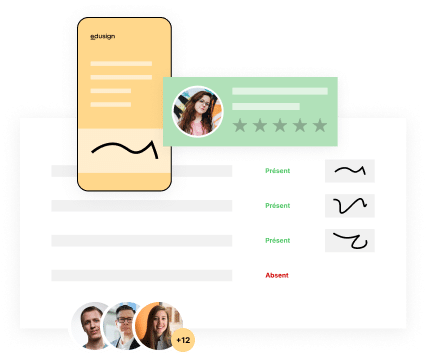
To learn more about the steps, check out our dedicated article on the Edusign help center.
Log in to Zapier and connect to Edusign directly from Zapier.
Automate and digitise your management of document signatures, attendance records and much more, like over 1,500 training organisations that use Edusign.


Copyright © 2023


Copyright © 2023