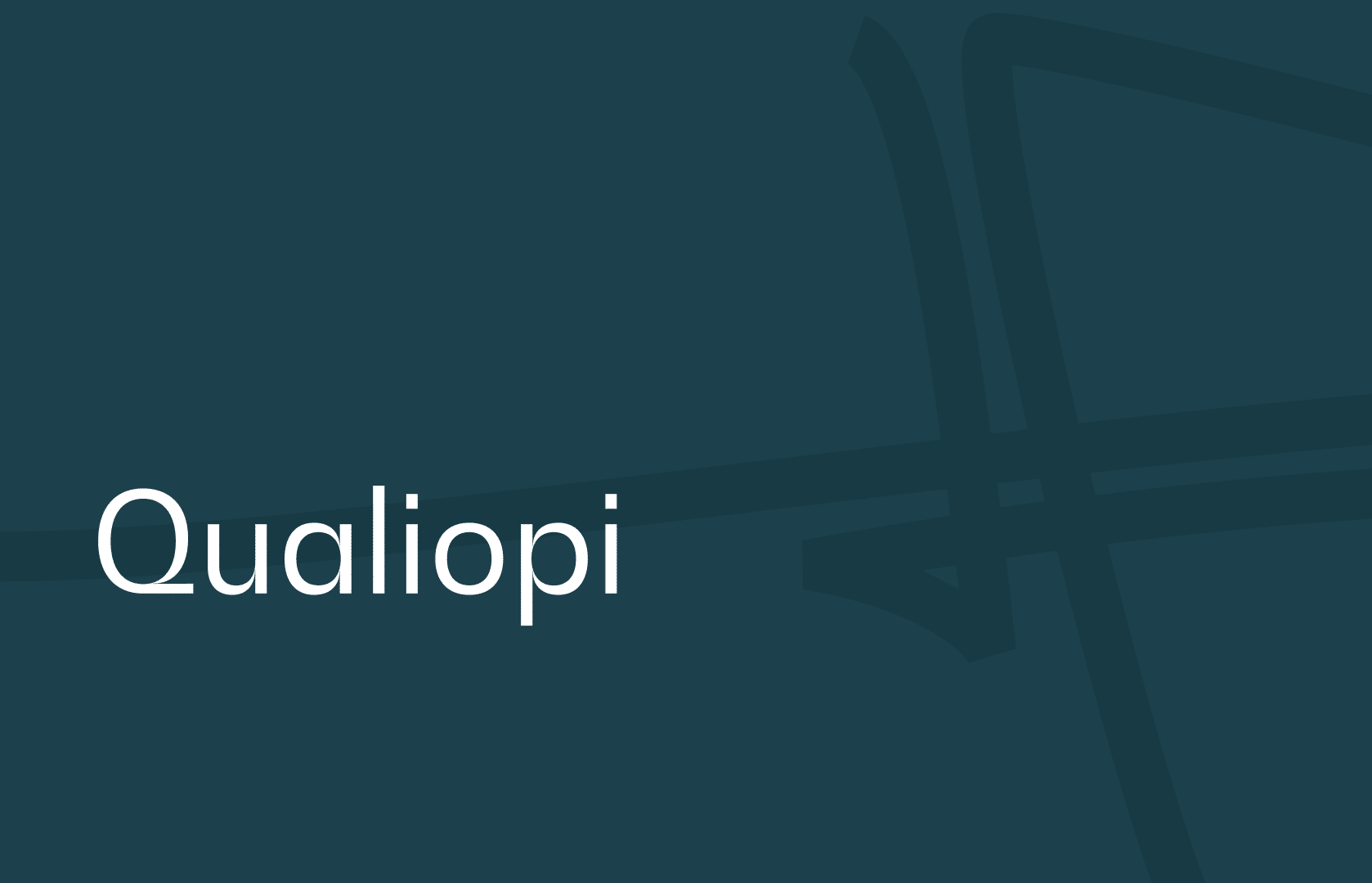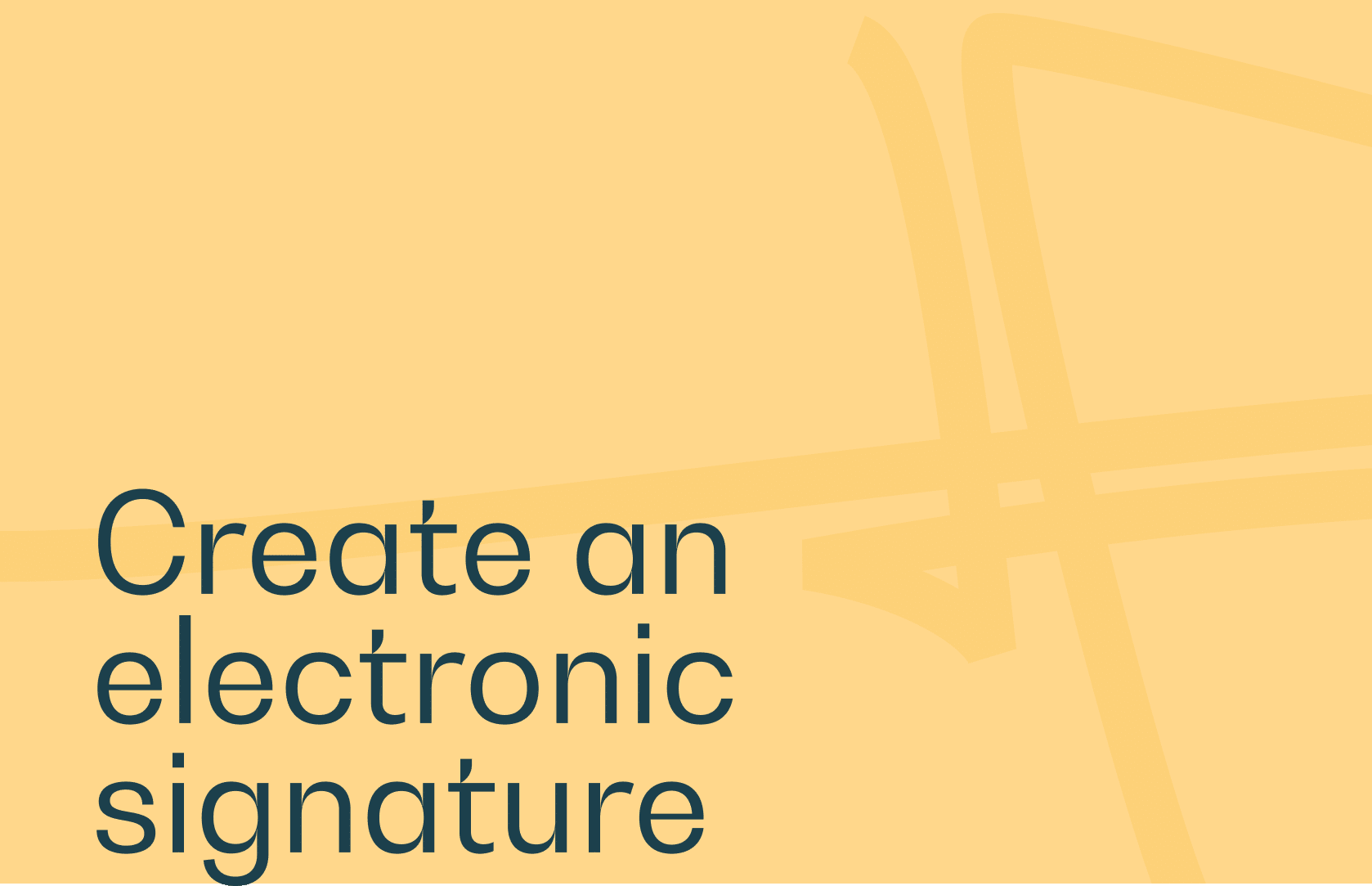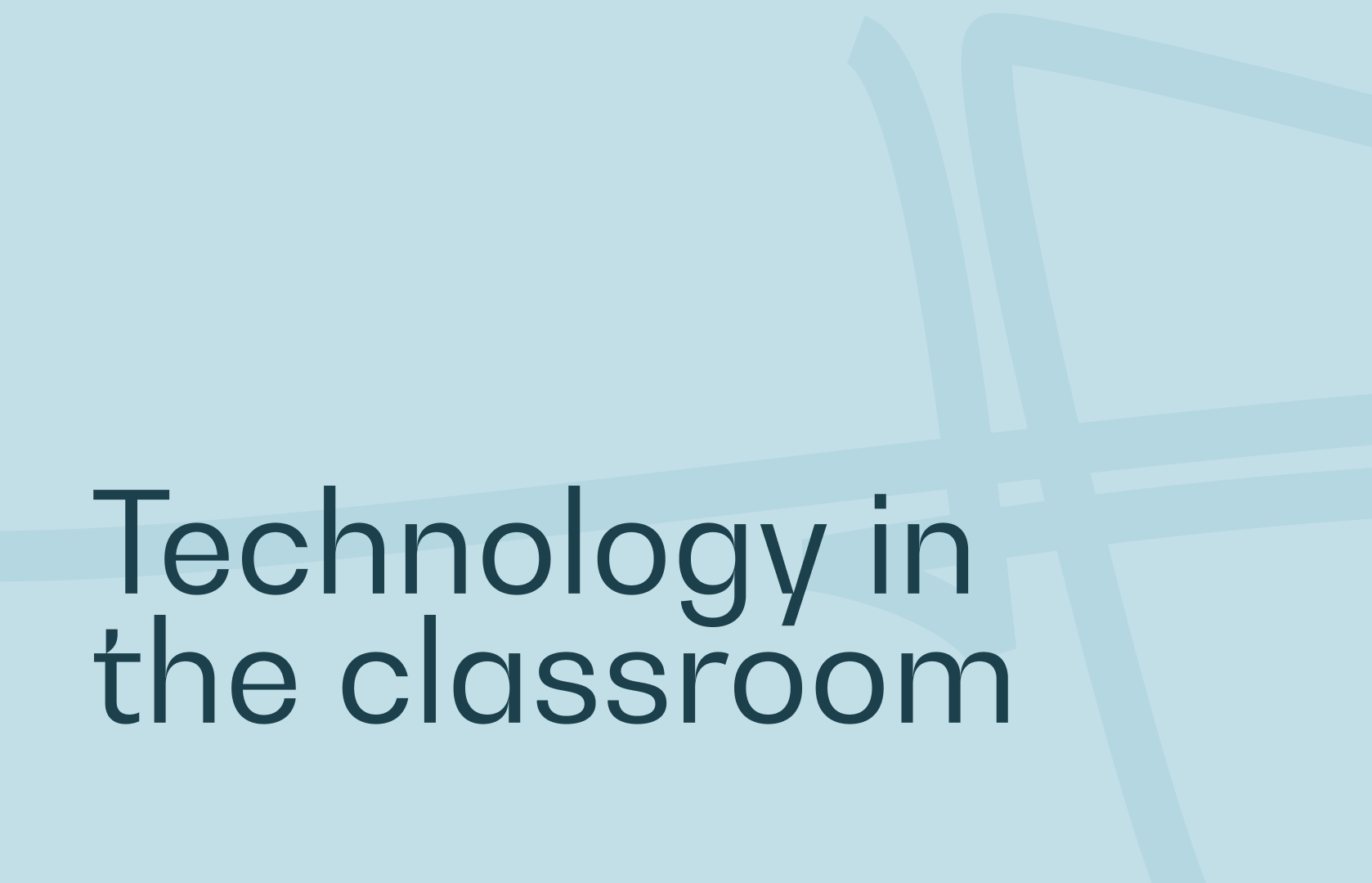In the digital age, printing documents in order to read or sign them is an increasingly rare practice. Between environmental reasons and concerns for productivity and speed, paper signatures have gradually been replaced by electronic signatures.
So, not having a printer or blank paper is no longer a worry. Quite the contrary, in fact. It’s now possible to sign a PDF directly on its digital version, without having to print it out, and here’s how to do it in just a few simple steps!
Is it possible to sign a PDF?
PDF is a file format that preserves the basic characteristics of a document. It is the most frequently used document format, alongside Word.
Given its widespread popularity, the ambition to sign a PDF directly when it is opened on a terminal, without going through the printing stage, was inevitable. And yes, it can be done. In fact, it’s much simpler than it sounds. Here’s everything you need to know, from how an electronic signature works to the key steps involved in signing your PDF.
We say yes to electronic signatures for PDFs!
The key to signing a PDF without printing it, i.e. by interacting directly with the PDF file, lies in the use of an electronic signature. In particular, Edusign has developed an electronic signature process specially designed for training courses, satisfying all the requirements that accompany them.
Its first advantage is its ease of use, or should we say, the speed with which it is possible to digitally affix a signature. Signing a document remotely and without any equipment other than your computer, tablet or smartphone has never been so simple. Just a few clicks and a few minutes are all it takes to open the document, consult it, sign it and send it back by e-mail, all from the same application.
Another advantage is security and confidentiality. A handwritten signature can be falsified, and the document to which it is affixed subsequently modified. Conversely, the authenticity and control protocols deployed around an electronic signature counter any risk of forgery or subsequent modification. The legal value of electronic signatures is identical to that of handwritten signatures.
Last but not least, electronic signatures are a much more economical and ecological solution. Say goodbye to numerous sheets of paper, printer ink and the associated costs. The entire signature process is now dematerialized.
How do I sign a PDF with Edusign?
Whether it’s a training document, a professional report or a contract, there’s no difference. If it’s a file in PDF format, signing it involves just a few steps that are accessible to everyone, and above all, very quick.
Import your PDF file
First of all, you’ll need to import your PDF from the Edusign website or your application. If you wish, Edusign can also provide you with a number of PDF templates.
Insert desired variables (signature, name, date, etc.)
Once you have your PDF in front of you, the challenge will be to place your variables correctly. These could be the signatory’s first and last name, the date, a signature or an e-mail address.
The nature of the variable and its location are entirely up to you.
Add any appendices
It is sometimes useful to add appendices to PDF documents, to make them easier to understand or to extend the scope of their content. Appendices can be reading guides, supplementary documents, reports or T&Cs/CGVs.
Using the Edusign platform, adding appendices is child’s play. You can freely decide on their order and layout, and they will be included in the e-mail sent to all signatories, along with the main PDF. To optimize signatories’ navigation and avoid overloading the e-mail, the appendices can be consulted via a redirection link indicated in the e-mail.
Fill in the recipient list and send the document
Once your PDF is ready, and the same applies to the positioning of the fields to be filled in and any appendices, it’s time to send it to the list of signatories. All you have to do is enter their names and e-mail addresses in the space reserved for recipients, and select “Group send”.
To further optimize the organization of your signing process, you can also define the signing order, i.e. the order in which the signatories will receive the PDF to be signed, each in turn. Take a look at Edusign’s video guide on Youtube!
Follow the progress of signatures
Finally, managing your signature process doesn’t stop with sending the PDF to the various signatories, and then waiting for their respective feedback. Far from it. The final advantage offered by Edusign’s electronic signature is the detailed tracking to which you have access. In other words, you’ll have a clear view of the date and time of dispatch to each signatory, as well as a list of those who have already signed and those who have not.
From the creation of information and signature fields directly on your document, to its grouped dispatch, not forgetting the tracking of signatures, Edusign is a major ally in simplifying and improving the signing of all your PDFs.